There is no item in your cart
Canva Pro Group Buy For $5 Monthly – Group Buy Tool
Original price was: $12.05.$5.00Current price is: $5.00.
Take your design to the next level with Canva Pro, a fantastic photo editing tool for multiple purposes. Create content for social media, blog banners, PPT templates, and videos, along with stationeries like business cards, writing pads, and more at the best price starting at $5 in Group Buy Tool. Using Canva Pro, you can create various types of platform graphical content even without having any proper knowledge of graphic design in Windows, Mac, Linux or in Android.
Description
Canva Pro Group Buy For $5 Monthly – Group Buy Tool
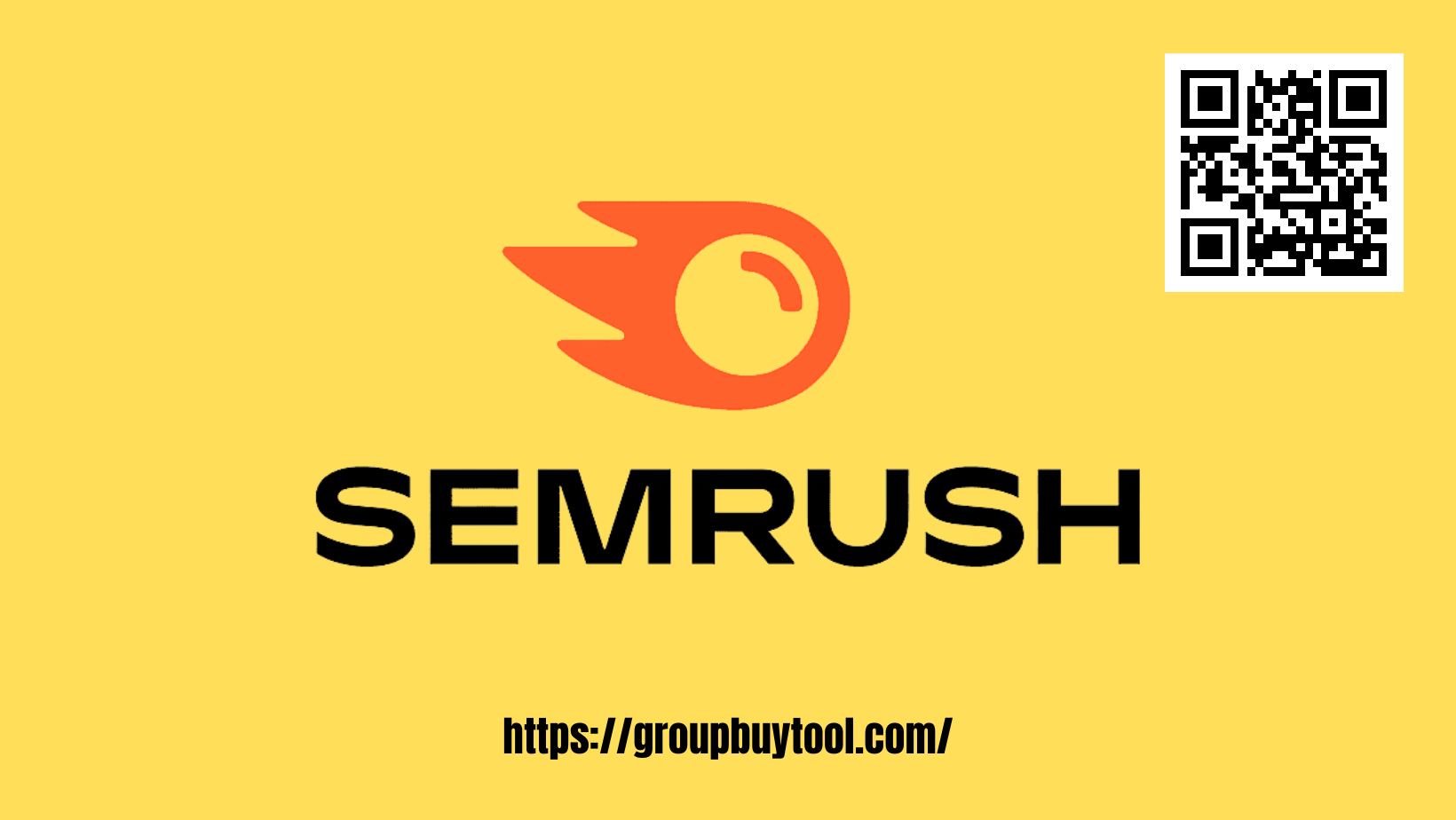
Benefits of Canva Pro Group Buy include:
1) Canva Pro makes it easy to create professional-looking designs, even for users with no design experience.
2) Canva Pro makes it easy to create professional-looking designs, even for users with no design experience.
3) With Canva Pro, users have access to more powerful design tools, including advanced filters and animated graphics.
4) Canva Pro also offers users more flexibility and control over their designs, with the ability to customize colors, fonts, and layouts to suit their specific needs.
5) Canva Pro users can also take advantage of exclusive templates, fonts, and stock photos to create professional-looking designs.
6) Canva Pro users also get access to priority customer support, so they can.
7) Canva Pro makes it easy to collaborate with others on design projects, with features like real-time commenting and version history.
Frequently Asked Question (FAQ)
1. What is Canva Pro?
Answer: Canva Pro is a paid subscription to Canva that gives users access to more features, including more templates, tools, and resources. Canva Pro also gives users the ability to create unlimited designs, as well as access to Canva’s library of photos, illustrations, and fonts.
2. What are the features of Canva Pro?
Answer: With a Canva Pro subscription, you’ll get access to thousands of additional templates, tools and resources, including:
– A library of over 1 million stock images, illustrations and videos
– Advanced design features like image filters and adjustment tools
– The ability to upload your own fonts and brand colors
– A dedicated customer support team
– And more!
3. What are the Limitations of Canva Pro?
Answer: There are some limitations to using Canva Pro, including the following:
1. You can only create designs using the templates and tools that are available in the Pro version.
2. You cannot upload your own images or fonts into the Pro version.
3. You can only create designs that are up to 8MB in size.
4. How do I use Canva Pro?
Answer: If you’re a Canva Pro subscriber, you can access all of our premium features and templates. To use a premium template, simply click on the template you want to use and then select “Use this template.” You’ll be prompted to sign in to your Canva Pro account if you’re not already signed in. Once you’re signed in, you’ll be able to edit and customize the template to your liking.




Reviews
There are no reviews yet.